This is the second in a two-part series on visualization for development optimization. To read part one, click here.
Without a clear map of a system's architecture, making informed decisions can be a challenge. In the fast-paced world of software development, teams often need to make quick decisions about implementing new features, addressing performance bottlenecks, or integrating third-party tools.
Without a comprehensive understanding of the system's architecture, these decisions can inadvertently introduce new issues or exacerbate existing ones[1]. For instance, a team might decide to integrate a new database solution without realizing that it conflicts with an existing component, leading to unexpected downtime or data inconsistencies. Updated architectural blueprints act as a safeguard, providing teams with real-time insights into the system's structure and dependencies.
With this knowledge at their fingertips, teams can evaluate the potential impact of their decisions, ensuring that changes align with the system's architecture and business objectives. This proactive approach not only reduces the risk of costly mistakes but also streamlines the development process, as teams can confidently make decisions with a full understanding of the system's intricacies.
Proactive problem identification in every phase
Navigating complex systems without a clear map can lead to unexpected pitfalls. These systems, often developed over many years, contain a mix of old and new technologies, varied coding standards, and sometimes even undocumented features. As teams work on these systems, they might encounter hidden dependencies or outdated components that can cause unexpected behaviors or system failures. For instance, a developer might update a module, unaware that another part of the system relies on its older version, leading to compatibility issues or even system crashes.
By making blueprint creation and updating a recurring practice, teams can proactively spot these potential issues[2]. A regularly updated architectural visualization provides a holistic view of the system, highlighting areas that might need attention or modernization. It acts as a safety net, allowing teams to identify and address vulnerabilities before they escalate into larger problems. This proactive approach not only ensures system stability but also results in cost savings, as addressing issues early on is often more time-efficient and less expensive than dealing with major system failures or extensive rework.
Living documentation now and for the future
The challenge of keeping documentation updated often leads to discrepancies between the actual system and its documented state. As software systems evolve, features are added, modified, or deprecated. However, the documentation might not always keep pace with these changes, leading to what is commonly referred to as "documentation drift." This drift can have several adverse effects. Developers might waste time building on outdated information, or new team members might be misinformed during their onboarding process, leading to errors and inefficiencies. In worst-case scenarios, critical system knowledge might be lost over time, especially if key team members move on and their tacit knowledge isn't captured in the documentation.
A visual map that's updated regularly serves as a living blueprint, bridging this gap between documentation and reality[3]. It captures the system's current state, ensuring that all stakeholders, from developers to product managers, have an accurate and up-to-date understanding of the application's architecture. This living documentation becomes a single source of truth, reducing ambiguities and ensuring that the team's efforts are aligned with the system's actual state. In the long run, this practice not only improves team efficiency but also ensures that the system's knowledge is preserved and accessible for future iterations and improvements.
[1] Garlan, D., & Shaw, M. (2016). "An Introduction to Software Architecture: Advances in Software Engineering and Knowledge Engineering". World Scientific.
[2] Bass, L., Clements, P., & Kazman, R. (2018). "Software Architecture in Practice". Addison-Wesley
[3] Rozanski, N., & Woods, E. (2017). "Software Systems Architecture: Working With Stakeholders Using Viewpoints and Perspectives". Addison-Wesley.
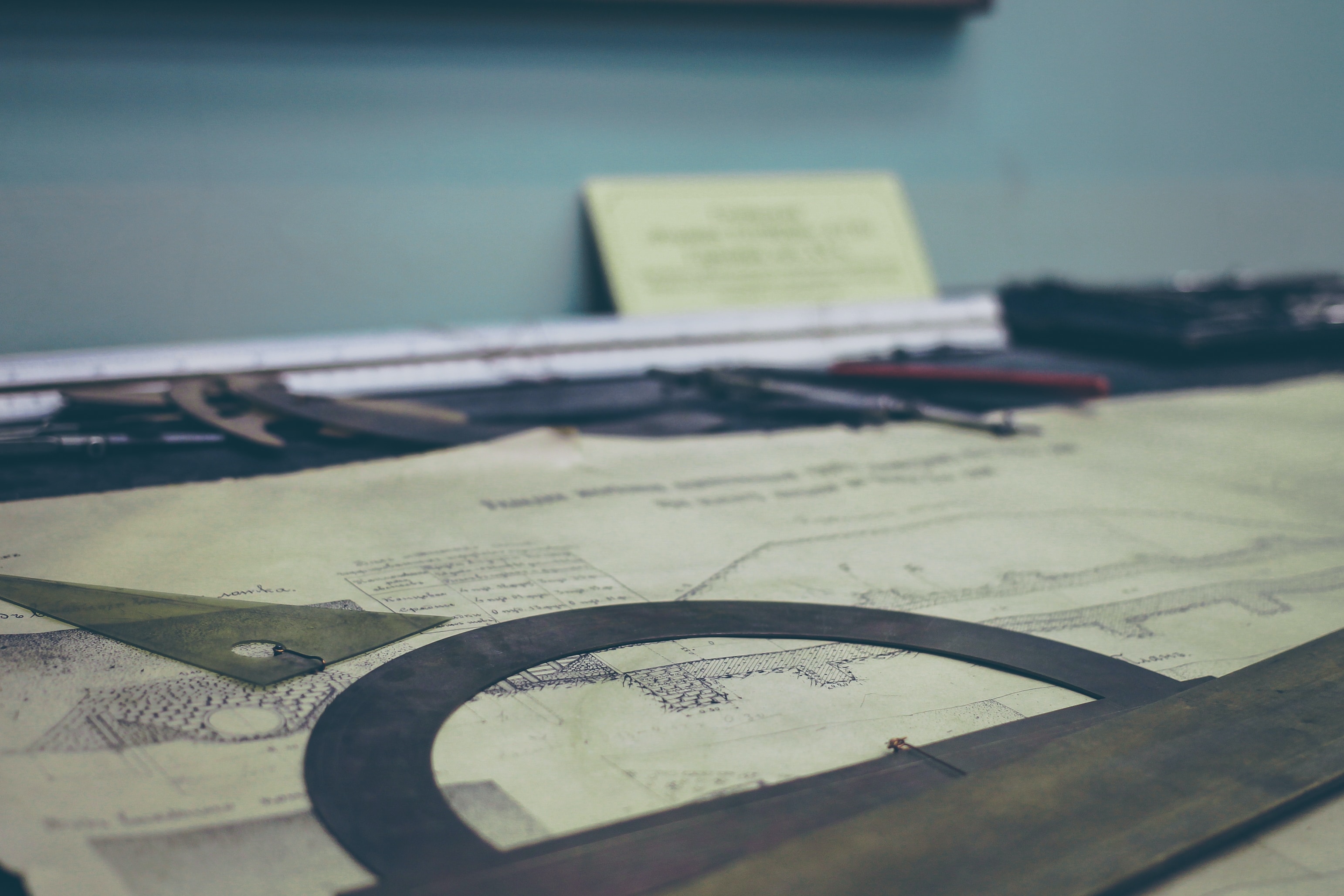


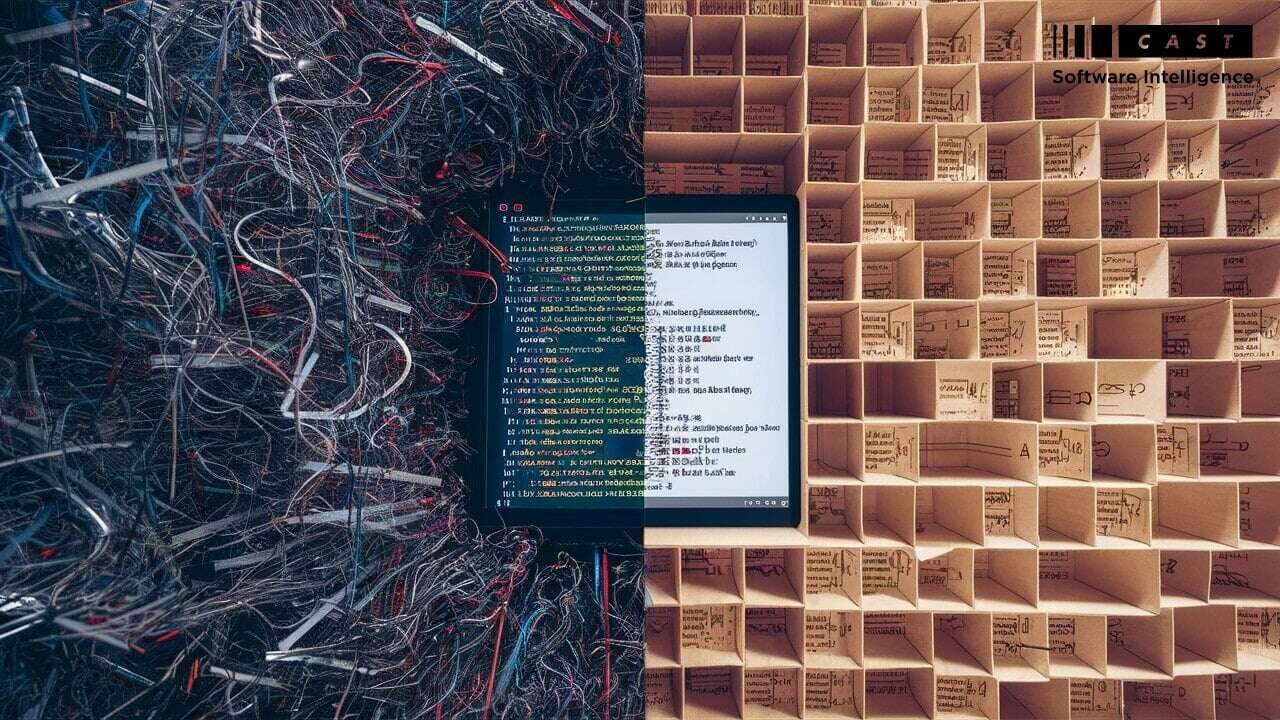

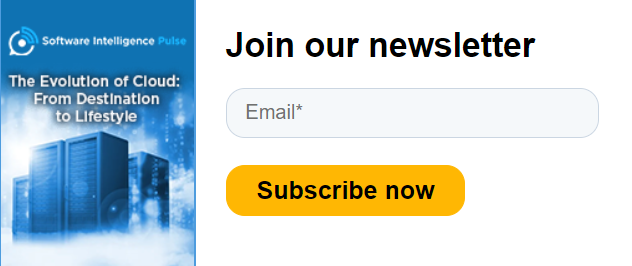


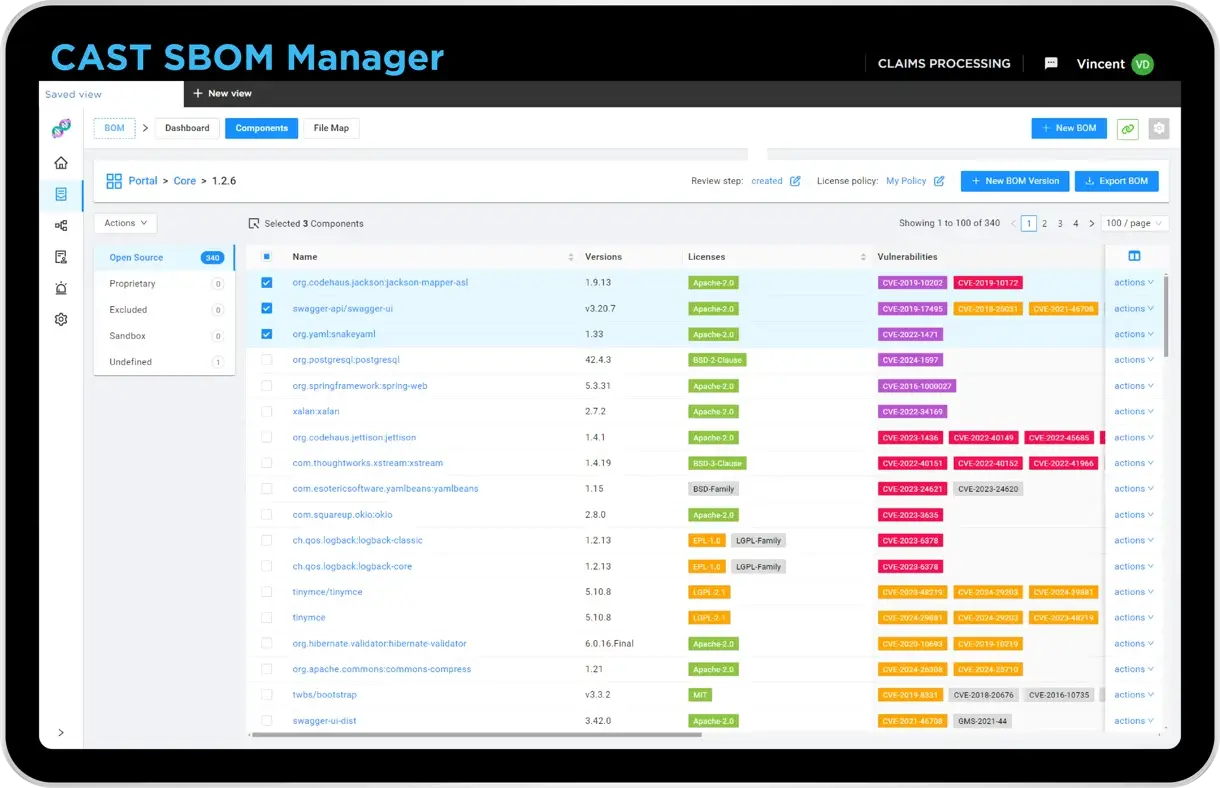
SHARE